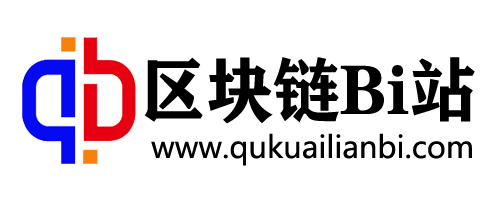1、需求实现Canvas绘制多边形。2、效果3、代码官方Demo是HTML版本的,我改写了React版本。// Copyright 2021 zhaoardenimport React, { useState,useCallback } from \'react\';import { fabric } from "fabric";import { Button } from \'antd\';class Polygon extends React.Component { construc
1、需求
实现Canvas绘制多边形。
2、效果

3、代码
官方Demo是HTML版本的,我改写了React版本。
// Copyright 2021 zhaoardenimport React, { useState,useCallback } from \'react\';import { fabric } from \"fabric\";import { Button } from \'antd\';class Polygon extends React.Component { constructor(props) { super(props); this.state={ canvas:{} } } componentDidMount(){ console.log(\'componentDidMount\'); const canvas = new fabric.Canvas(\'c\'); console.log(\'canvas\',canvas); this.setState({canvas:canvas}) // console.log(\'state-canvas\',this.state.canvas); var points = [{ x: 3, y: 4 }, { x: 16, y: 3 }, { x: 30, y: 5 }, { x: 25, y: 55 }, { x: 19, y: 44 }, { x: 15, y: 30 }, { x: 15, y: 55 }, { x: 9, y: 55 }, { x: 6, y: 53 }, { x: -2, y: 55 }, { x: -4, y: 40 }, { x: 0, y: 20 }] var polygon = new fabric.Polygon(points, { left: 100, top: 50, fill: \'#D81B60\', strokeWidth: 4, stroke: \'green\', scaleX: 4, scaleY: 4, objectCaching: false, transparentCorners: false, cornerColor: \'blue\', }); canvas.viewportTransform = [0.7, 0, 0, 0.7, -50, 50]; canvas.add(polygon); } render() { const controls={ display: \'inline-block\' }; const {canvas}=this.state // define a function that can locate the controls. // this function will be used both for drawing and for interaction. function polygonPositionHandler(dim, finalMatrix, fabricObject) { var x = (fabricObject.points[this.pointIndex].x - fabricObject.pathOffset.x), y = (fabricObject.points[this.pointIndex].y - fabricObject.pathOffset.y); return fabric.util.transformPoint( { x: x, y: y }, fabric.util.multiplyTransformMatrices( fabricObject.canvas.viewportTransform, fabricObject.calcTransformMatrix() ) ); } // define a function that will define what the control does // this function will be called on every mouse move after a control has been // clicked and is being dragged. // The function receive as argument the mouse event, the current trasnform object // and the current position in canvas coordinate // transform.target is a reference to the current object being transformed, function actionHandler(eventData, transform, x, y) { var polygon = transform.target, currentControl = polygon.controls[polygon.__corner], mouseLocalPosition = polygon.toLocalPoint(new fabric.Point(x, y), \'center\', \'center\'), polygonBaseSize = polygon._getNonTransformedDimensions(), size = polygon._getTransformedDimensions(0, 0), finalPointPosition = { x: mouseLocalPosition.x * polygonBaseSize.x / size.x + polygon.pathOffset.x, y: mouseLocalPosition.y * polygonBaseSize.y / size.y + polygon.pathOffset.y }; polygon.points[currentControl.pointIndex] = finalPointPosition; return true; } // define a function that can keep the polygon in the same position when we change its // width/height/top/left. function anchorWrapper(anchorIndex, fn) { return function (eventData, transform, x, y) { var fabricObject = transform.target, absolutePoint = fabric.util.transformPoint({ x: (fabricObject.points[anchorIndex].x - fabricObject.pathOffset.x), y: (fabricObject.points[anchorIndex].y - fabricObject.pathOffset.y), }, fabricObject.calcTransformMatrix()), actionPerformed = fn(eventData, transform, x, y), newDim = fabricObject._setPositionDimensions({}), polygonBaseSize = fabricObject._getNonTransformedDimensions(), newX = (fabricObject.points[anchorIndex].x - fabricObject.pathOffset.x) / polygonBaseSize.x, newY = (fabricObject.points[anchorIndex].y - fabricObject.pathOffset.y) / polygonBaseSize.y; fabricObject.setPositionByOrigin(absolutePoint, newX + 0.5, newY + 0.5); return actionPerformed; } } function Edit() { console.log(\'canvas\',canvas); console.log(\'Edit\'); // clone what are you copying since you // may want copy and paste on different moment. // and you do not want the changes happened // later to reflect on the copy. var poly = canvas.getObjects()[0]; canvas.setActiveObject(poly); poly.edit = !poly.edit; if (poly.edit) { var lastControl = poly.points.length - 1; poly.cornerStyle = \'circle\'; poly.cornerColor = \'rgba(0,0,255,0.5)\'; poly.controls = poly.points.reduce(function (acc, point, index) { acc[\'p\' + index] = new fabric.Control({ positionHandler: polygonPositionHandler, actionHandler: anchorWrapper(index > 0 ? index - 1 : lastControl, actionHandler), actionName: \'modifyPolygon\', pointIndex: index }); return acc; }, {}); } else { poly.cornerColor = \'blue\'; poly.cornerStyle = \'rect\'; poly.controls = fabric.Object.prototype.controls; } poly.hasBorders = !poly.edit; canvas.requestRenderAll(); } return <div> <h1>Learn, {this.props.name}</h1> <div className={controls}> <p> <Button id=\"edit\" onClick={Edit}>Toggle editing polygon</Button> </p> </div> <canvas id=\"c\" width=\"500\" height=\"400\" style={{border:\'1px solid #ccc\'}}></canvas> </div>; }}export default Polygon;参考文档
http://fabricjs.com/docs/fabric.Polygon.html
声明:本站所有文章,如无特殊说明或标注,均为本站原创发布。任何个人或组织,在未征得本站同意时,禁止复制、盗用、采集、发布本站内容到任何网站、书籍等各类媒体平台。如若本站内容侵犯了原著者的合法权益,可联系我们进行处理。